Hootsuite
A social media-management tool
By Andrea Gonsalves
- 28th October 2020
“Time has ceased, space has vanished. We now like in a global village.” These are the words of Marshall Mcluhan. We live in a digital world. Social media has woven itself into our lives and become an intricate part of it. Today we see many businesses have gone digital and made themselves known on social media. In this blog we will teach you how to manage your business’s presence on social media using a social media management tool called Hootsuite.
According to The Hindu newspaper, on average an Indian user spends about 2.4 hours a day on social media. Over the last few months, fears of infection combined with lockdown and restrictions, have pushed more and more people to go onto social media to interact, entertain and distract themselves. According to a Global Web Index Survey, July 2020 saw a rise of 10.5% in social media usage compared to July 2019. Social media usage has increased rapidly in the COVID-19 era.
As people spend time on social media, consumers are discovering new brands and business’s which they hadn’t noticed before. If your business is online, good for you. If you are not on social media yet, it is high time you do so. Being a business owner myself, I understand that you are busy and you do not have enough time on your hands to post daily updates on your profile. This is where Hootsuite comes in and simplifies your social media life.
What is Hootsuite?
Hootsuite is a social media management platform. It was created by Ryan Holmes in 2008 and is headquartered in Vancouver, Canada. As of March 2020, it has over 18 million users. It helps you schedule and manage your posts on Twitter, Facebook, Instagram, Linkedin, Pinterest and YouTube. You can manage multiple Facebook pages, Twitter channels all from the same Hootsuite dashboard. Hootsuite is available as a web and mobile app, and works on iOS, Windows, Linux, Android and Blackberry platforms. Hootsuite works as a real time saver for small businesses by helping them manage their social media profiles easily.
5 Awesome Features of Hootsuite
1. Schedule Content across all social media channels: With Hootsuite, you can plan, create posts and schedule them for publishing in advance for a week, month, a year or more. You can also manage paid promotions by connecting your Facebook Ad Manager with Hootsuite.
2. Monitor all your social media accounts from the same dashboard: Hootsuite lets you connect with over 35 different social media platforms such as Facebook, Instagram, Twitter, Pinterest etc.. You can monitor messages from all your social networks, reply to them all from a single platform. With Hootsuite, you can setup chatbots to respond to relatively straightforward inquiries.
3. Hootsuite Analytics: A summary of your social media performance is created by Hootsuite. It gives you a 360-degree view of results from all your social networks from a single place. Hootsuite has a ROI calculator which can be used to demonstrate how the social media channels you manage and campaigns created can drive leads, conversions and sales.
4. Collaboration: Hootsuite for teams is great. Messages received on social media profiles can be directed to specific subject matter expert team members. Team Members can collaborate and manage multiple business profiles, create posts. Teams can communicate internally, send messages to each other, and encourage others to broadcast across their own social networks by retweeting or reposting on their respective profiles.
5. Streams: Streams help you monitor all your social media accounts and the engagement they receive. You can also monitor certain keywords, so that you can participate in conversations relevant to your industry.
How to schedule a post using Hootsuite?
1. Go to hootsuite.com
2. Create an account or login to your existing account
3. Click on dashboard
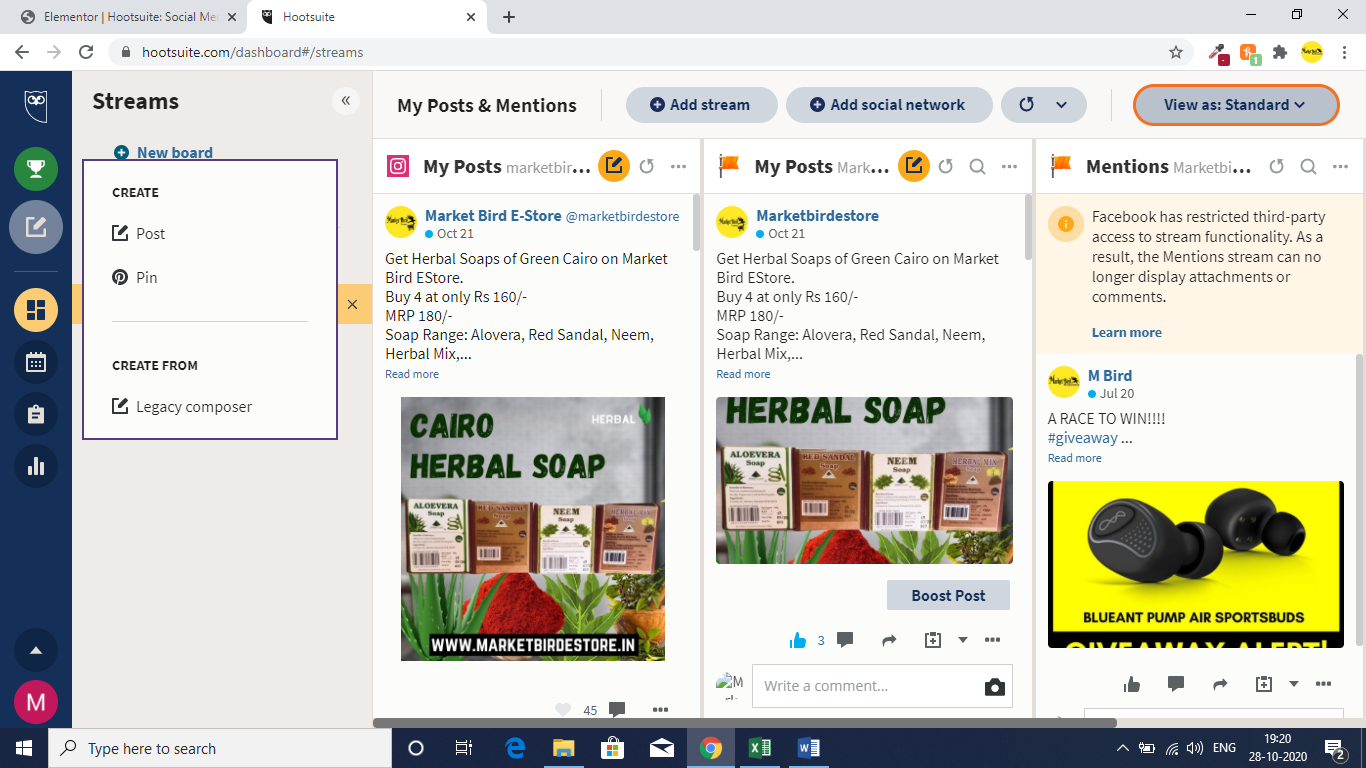
4. Click on Create. A new post windows opens up as shown below.
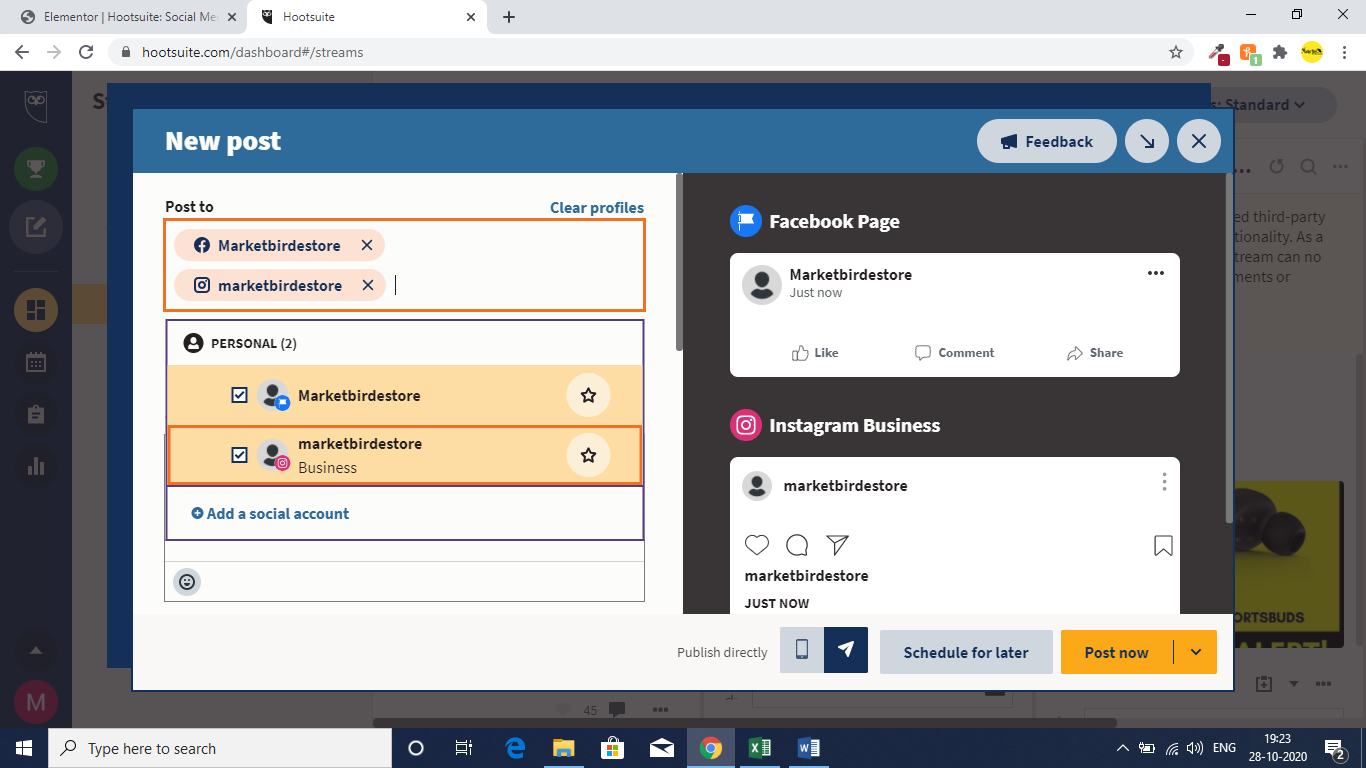
5. Add your social accounts and select the account you want to post to.
6. Enter the necessary text and description. Remember Facebook has a limit of 2000 characters while Instagram lets you type upto 2200 characters and allows your post to have upto 30 hashtags.
7. You can upload the image /video you want to post in the media section.
8. Select a location if you would like to post from a certain place. You can also have Facebook Audience Restrictions to target certain age groups and geo-locations.
9. Click on Schedule for Later and select the date and time you want your post to be published.
10. Finally, click on Schedule. You are all done! Wasn’t this easy?
Plans & Pricing

The Social Media Management Tool, Hootsuite has 4 plans; Free, Professional, Team and Business. The Free Plan is suitable for personal social media management and for small businesses. It allows a single user to manage 3 social profiles and schedule 20 posts. The Professional Plan is great for freelancers who are managing a number of social accounts. You can have unlimited scheduling and can handle upto 10 social profiles. Both the Team and Business plans are for businesses which operate at a much larger scale. If you would like to have a custom social media solution, you can contact Hootsuite Customer Care for their Enterprise plan.
App Integrations
Hootsuite is a wonderful social media management tool because it lets you integrate with many other popular applications. Some of the most popular app integrations are mentioned below
1. Canva – A graphic design tool with a simple drag and drop approach. Create beautiful instagram posts/stories, logos, flyers and collaborate using Canva. You can create Canva designs directly in Hootsuite.
2. Google My Business – Publish posts, reply to reviews and answer questions about your business and manage your Google Business listing through Hootsuite.
3. Cloudview for Hootsuite-Share your Google Drive files, view and upload them on Hootsuite.
There are several other essential apps which you can integrate into Hootsuite. Salesforce Free, Slack, Reddit, One Drive, Flipboard, Brandwatch, Constant Contact and many more can be integrated with your Hootsuite account for free. Hootsuite also offers several paid app integrations.
At Market Bird, we specialise in digital marketing. We can manage your social media profiles for you. Please contact us on hello@marketbird.in or +91-7204592231.
0 Comments