Email Marketing
What is it ? Why is it important?
By Kaushik Shettigar
- 21st October 2020
Marketers use different tools to help customers reach their desired goals by using different Digital Marketing strategies to improve the business. Maybe it in terms of Social media marketing, Creating websites and apps, running YouTube Campaigns, etc. All the mentioned tools are used according to Marketing trends and help building channels. Today let us see one among such tools which are widely used in the Market i.e., Email Marketing.
What is Email Marketing?
It’s the use of email to promote your business. It is used to cultivate relationships with customers, keep current customers updated and informed, offer coupons to encourage customer loyalty, etc. It is an effective way to convert a lead into sales by sending personalized emails to the targeted audience. 87% of B2B marketers and 77% of B2C Marketers use this to reach the desired audience. Therefore, marketing through email allows you to reach a wider audience even if they are not on other social media platforms.
When is the right time to use the email marketing platform?
Building Awareness – When a customer wants to know how the client’s products help them deliver the solution to their problem that’s when Email Marketing comes into the Picture.
Purchase– providing offers that make the customer encouraged and excited to buy the product.
Retention – it’s important to retain the customers and make sure that they have trust and ensure to remain loyal with the brand to purchase again, this nurtures the relationship between the customer.
Advocacy – This is where active customers turn into brand advocates.
Benefits of Email Marketing
1. Nor expensive nor time-consuming
2. Build credibility
3. Real-time marketing
4. Easy way to track ROI (you can know who is opening the emails, who is clicking sites through the mails sent )
5. Increases visibility and brand awareness
Email Marketing Strategy
Define your email marketing goals – figure out the goals of your campaign whom to send, what to send, make it clear, precise, achievable, time-bound, measurable.
- Quality Build-in Mailing List – gather the list of contacts that you will be sending the emails to. This can be done by adding subscription forms to your website, you’ll be able to collect the list of subscribers who are eager to hear from you. Place it in high-traffic areas — a sidebar, at the end of a blog post, in the footer of your website, or integrate the signup form with your Facebook page.
- Experiment with adding different types of subscription forms every two weeks to find out which type converts better. Just remember the latest GDPR rules: companies have to obtain explicit consent from a new subscriber to send them emails, plus they should make the unsubscribe process as easy as possible
Classify the Audience
When you segment the audience, the campaigns will reach the targeted audience and add more value to the campaign. The following are the different segments to be targeted:
- Demographics: Find out your subscribers’ age, gender, or occupation to come up with relevant offers in the future.
- Location. Tailor your content to the place the subscribers live, so that subscribers from different countries can receive your emails at the corresponding time.
- Purchase history. Thank the subscribers for the purchase, remind to replenish their account or refresh the product they bought earlier, and encourage them to come back for another purchase.
- User’s activity. Active buyers, subscribers, dormant users are three different segments of your audience, so come up with personal addressing, different CTAs and special offers to reach each segment. Track users’ clicks and opens or their browsing history to offer the products or services which they would appreciate.
- Interests and preferences. Determine the desired content and frequency of your email campaign.
- Lifecycle stage. Send emails corresponding to the stage of the customer’s journey: a welcome email for new subscribers, an abandoned cart email for those who didn’t complete their order, or an email with a lead magnet to encourage a dormant user to take action
Mail Chimp
This is the tool that we started initially at MarketBird. The Content Manager provides all features to store the images and files for easy access.
Steps to get access to Mailchimp:
1.Signup using your Email id and Activate
2.Select a Plan depending on the number of Contacts:
As a beginner I recommend you to go for a free plan with a maximum of 2000 Contacts as shown in Figure below:

Click on Complete and setup your account. Click continue . Interface is as shown below.
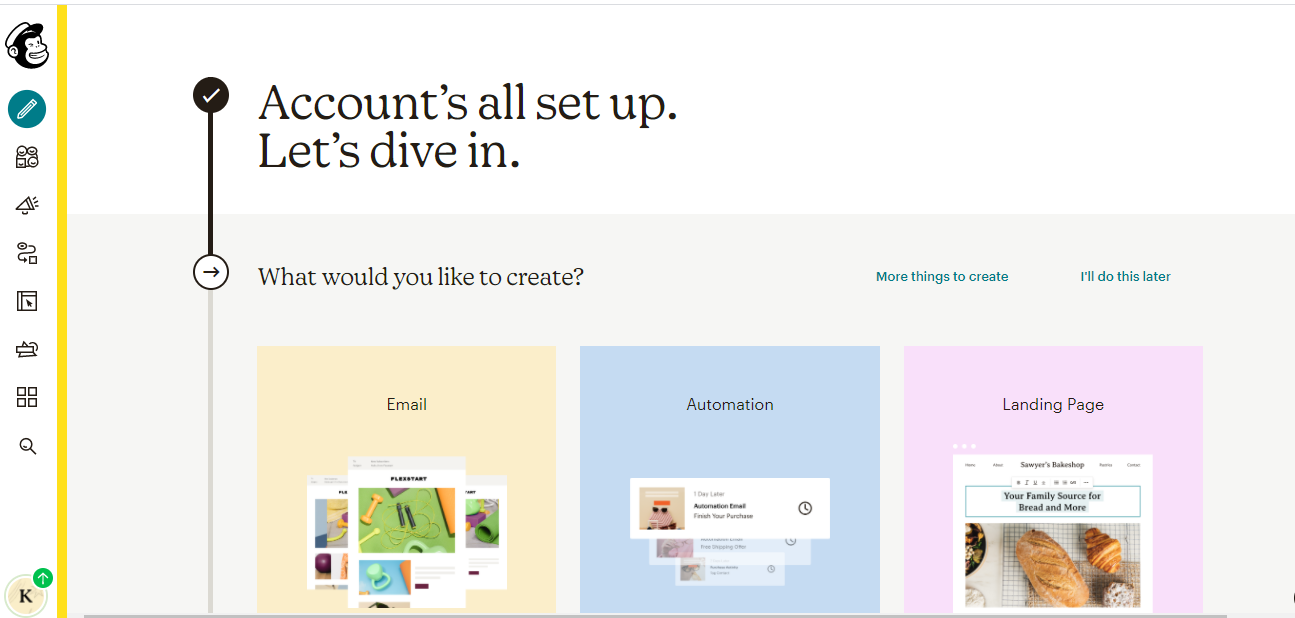
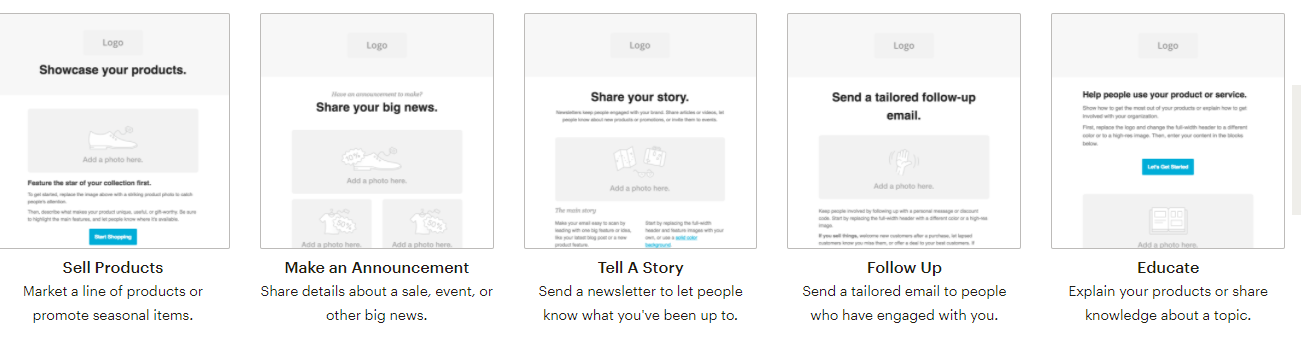
0 Comments