- 9th Septmber 2020
Work or Project Management is becoming increasingly popular by the day. More and more people are using work management software. Such tools help teams and managers become more productive by letting them do their tasks with ease. With these tools, users can create tasks, assign them to team members, set due dates, and monitor their progress. One of these free project management software is Clickup. It is a cloud-based collaboration that is suitable for businesses across all industries. Whether big or small, businesses can cash in of features like communication and collaboration, tasks assignment and statuses. In this blog we will see how to use Click-Up, a free work management tool.
What is Click-Up ?
ClickUp uses a cloud-based collaboration and project management tool suitable for businesses of all sizes and industries. Features include communication and collaboration tools, task assignments and statuses, alerts and a task toolbar.
Users can assign comments and tasks to specific team members or groups of team members. Comments and tasks are often marked as resolved or ongoing. Users can also create custom statuses. The activity stream displays tasks as they’re created and completed in real time. Clickup is available as a web app, desktop app and also has mobile apps for Android and iOS.
Is Click -Up any Good ?
If you’ve got a small team, ClickUp is the best tool. One can collaborate on large and little projects. The free version which I use is superb and offers everything you would like in a project management software including integrations with Google Calendar . If you’re a bigger company, you can get an upgrade. In simple words Clickup is a life-saving software and helps increase efficiency of the entire team.
Creating an Account Click-Up
1. Visit clickup.com
2.You can see two options to login or to sign up. If you have never used it before, go to sign up.
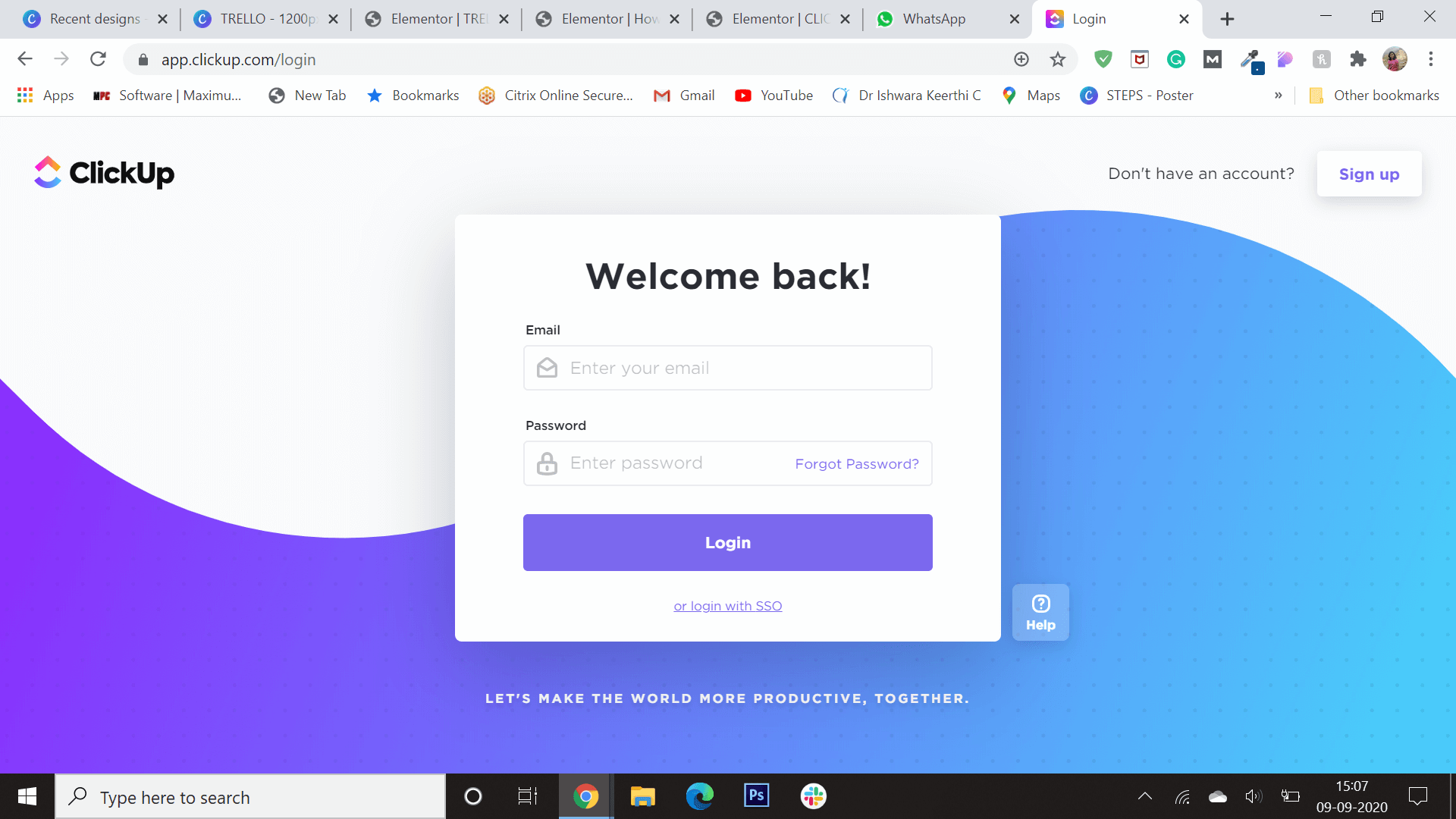
3. You can sign up to Click-Up by entering your name,mail id and a password.

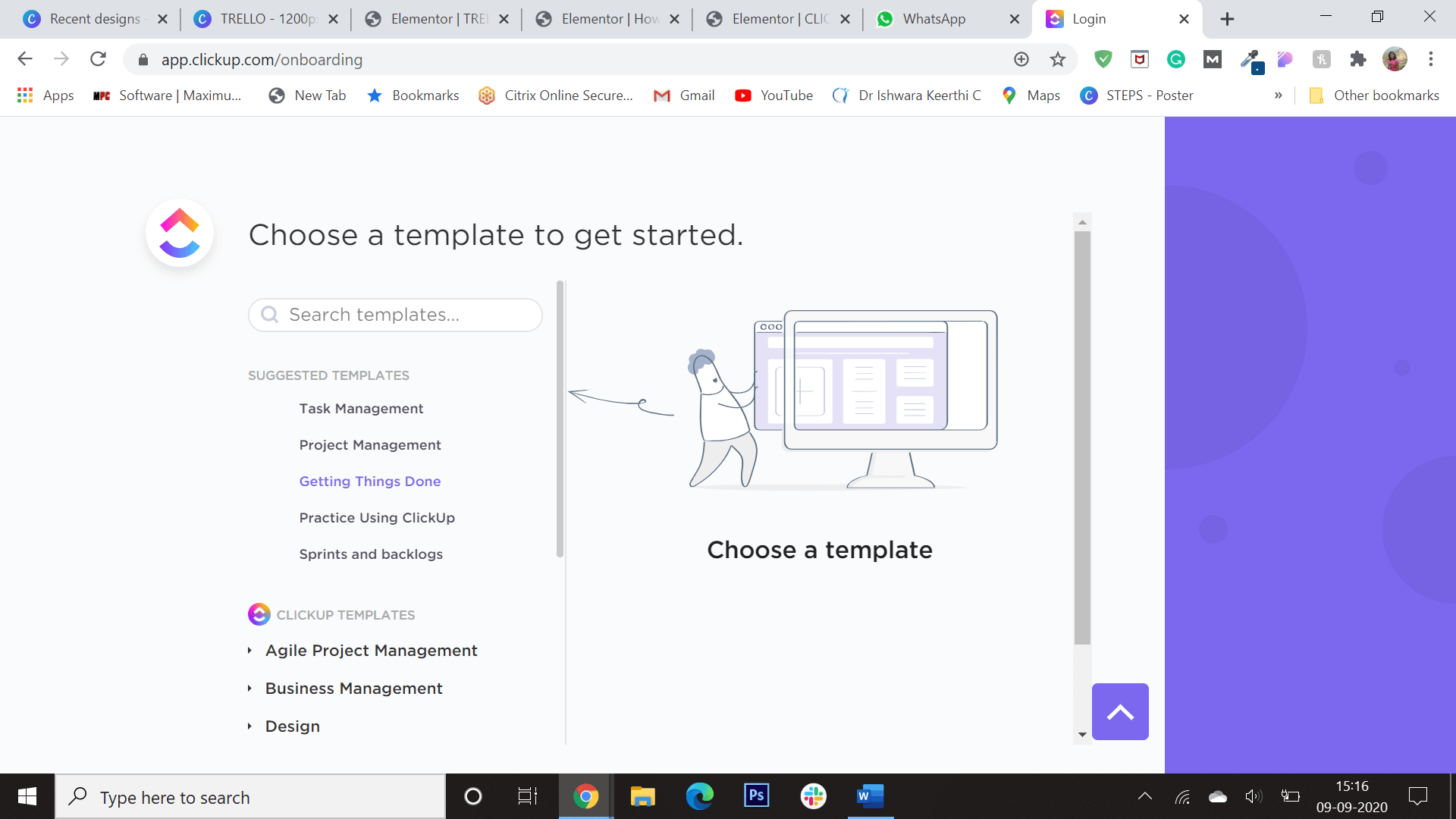
6. You are all setup. Click-Up works as a web app or you can also download a desktop application. Click-up is also available for Android, Windows and iOS
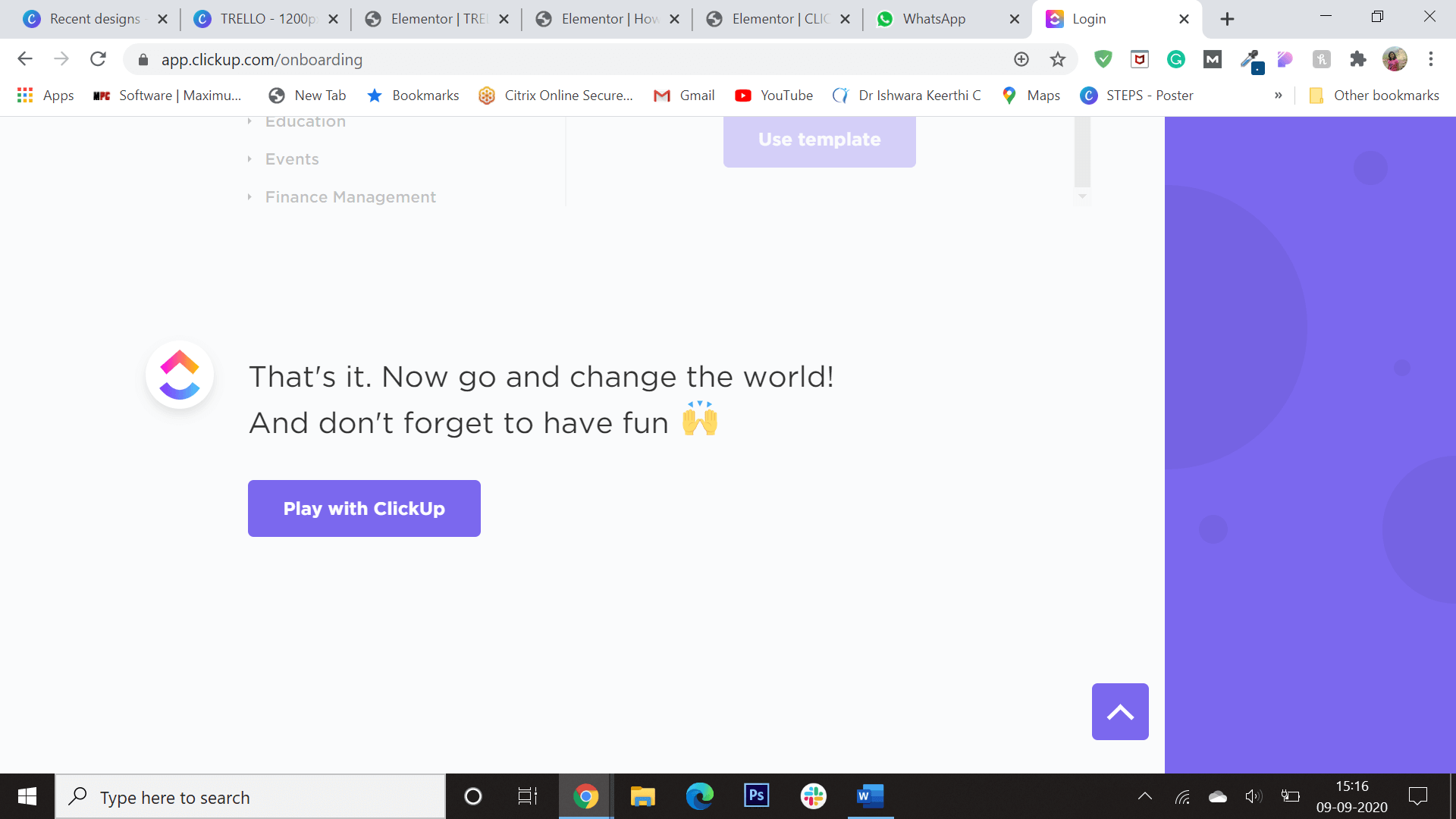
Features of Click-Up
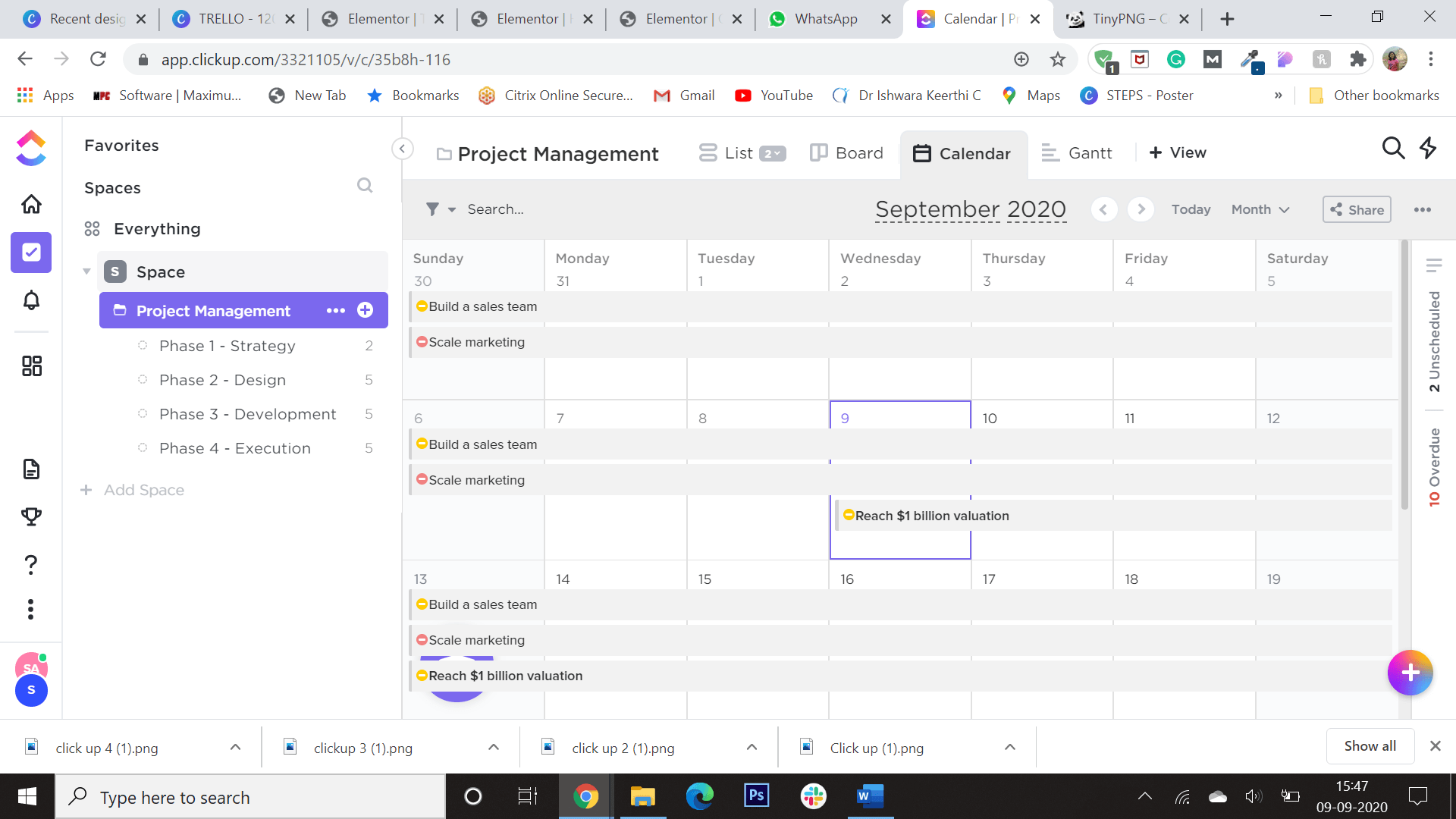
0 Comments