How to use Slack-A Complete Guide for Beginners
By Shailesh Aithal
- 26th August 2020
Communications is fundamental to the existence and survival of humans as well as to an organization. It is a process of creating and sharing ideas, information, views, facts, feelings, etc. among the people to reach a common understanding. The word communication is derived from a Latin word meaning “to share.” We enter the workplace as individuals and then quickly interact with peers, work groups, and customer groups. As we make our way through our careers, we see that work is best accomplished with the power of others. Learning effective group and team communication skills advances your success and the success of your organization. An effective team should be able to share experiences and provide members with feedback. By sharing experiences, teams can generate insight and become effective problem solvers through a collaborated effort. In this article we are going to see how to use slack for team communication.
What is Slack ?
Slack is a messaging platform which allows user to communicate, share documents and files within the team. Work in Slack happens in collaborative spaces called channels that are organized by topic, private groups and direct messaging. Slack attempts to increase productivity by simplifying communication. It is also an email replacement, having various channels to which team members can be assigned. It reduces the complex task of managing mailing lists. The system is best-known for providing a real-time messaging platform to teams. Slack lets you manage your time and allows you to focus on specific tasks.
What’s so great about Slack?
Slack is a phenomenal project management tool. Slack does two things really well i.e. design and understanding its users’ needs which makes it easy to use and reliable. While you can use it to organize your team, it’s designed for team communication and collaboration. It changes how team members communicate with each other. It also allows companies to have a measure of control over who can use it through the invitation system.
How to use Slack?
Creating a Slack workspace
- Visit https://slack.com/intl/en-in/get-started#/create
- Enter your email ID. Once you click confirm, you will get a confirmation code to your email.

3. Enter the name of your company or team.

4. Enter the name of the project you are working on.
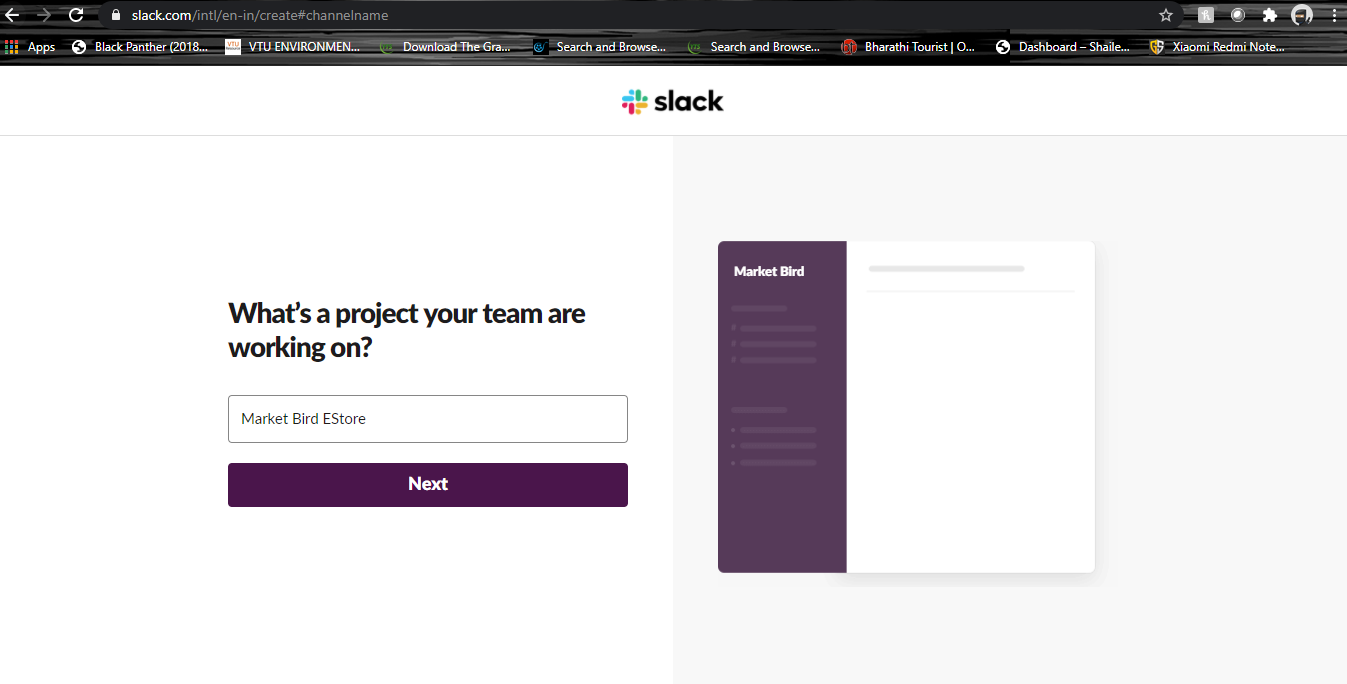
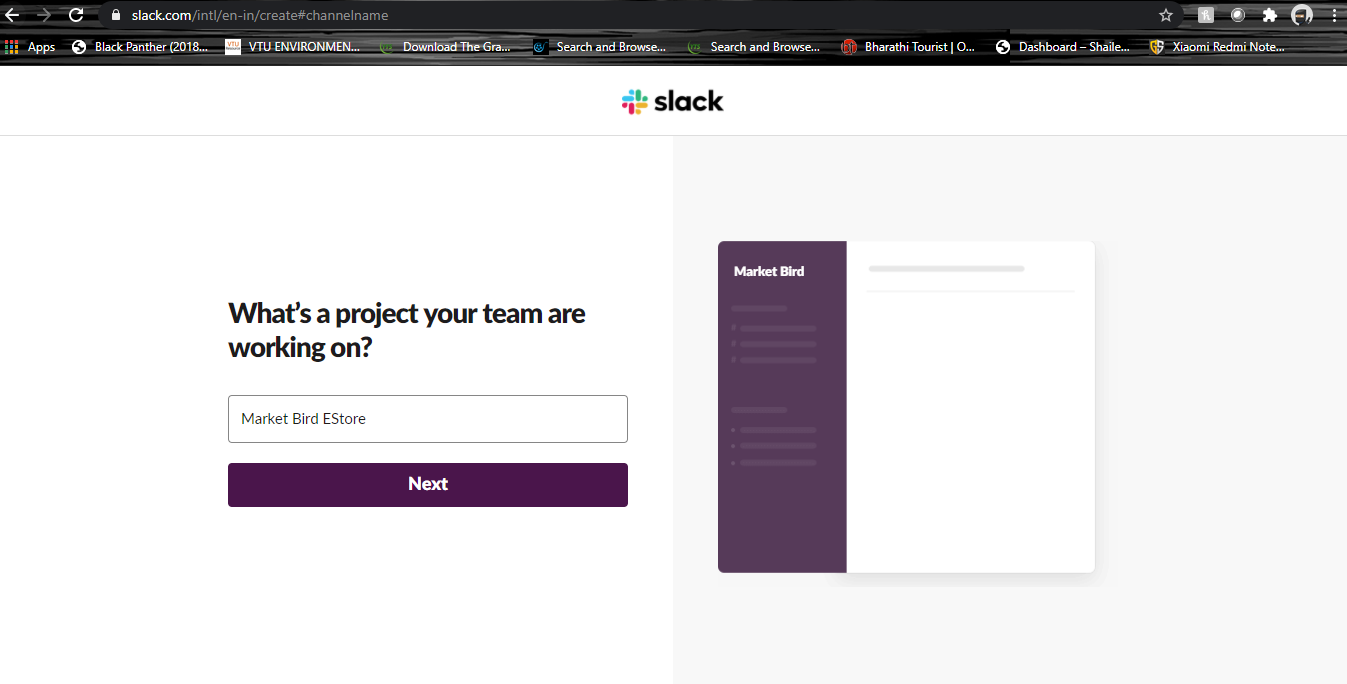
5. Invite your teamates

6. You are all setup. Slack works as a webapp or you can also download a desktop application. Slack is also available for Android, Windows and iOS.

Features of Slack
1)Project Teams
A company manages its project by creating teams for different process. Using Slack, the company can create channels like #management, #sales, #marketing, #accounting etc and add particular team members to it. This way the company can assign work to those specific team.

2)Task List Management
Managing and keeping track of your task list is another crucial part of project management. Slack can integrate with all sorts of task management apps to create task list or we can even create our own Slack to-do list without using an integration. These lists can send important reminders, up-to-date notifications.
3) Automated Reminders
Reminder is one of the most important things in project management. Slackbot which is a feature of slack lets you create scheduled reminders. To enable this feature just type ‘/remind’ in a channel and continue with the reminder message by mentioning the time. For example, ‘/remind me to collect the document at 5pm’. Slackbot will automatically read the time and set the reminder. You can even customize your Slackbot to remember other stuff like WIFI password, location of keys to your house or vehicle, location of important documents etc.
4) Easy Note Taking
Features of Slack also include taking note of important points in a meeting or a discussion. This can be done by simply texting yourself and the messages will be stored in way that can be easily accessible. Slack will make sure that the messages will not be lost.
5) Slack Commands
Similar to reminder command there are other slash commands that makes slack easy and unique to use. Commands can be viewed by just typing ‘/’ on the message bar and a whole list of commands will be displayed. Some of them are
- ‘/apps’ – To search for Slack apps in App directory.
- ‘/archive’ – To archive the current channel.
- ‘/join or /open’ – To open a channel and become a member.
- ‘/leave or /close’ – To leave a channel.
- ‘/mute’ – To mute a channel.
6) Audio and Video Call
Want to make business calls? Slack has it covered for you. It can audio or video call up to 15 members so that you don’t need to use any other app to call your business mates.
7) Other Bots
Slack has Slackbot which is built-in. Slack also hosts other bots that can do a lot to stuff. Some of them are
- DiggBot – It delivers interesting websites and news to your Slack channel.
- PaperBot – It organizes all of the links you post into a single handy website.
- SpacetimeBot – It translates local times zones.
8) Integration of other Apps
Integration feature of slack is what makes it different from normal online messaging platform. It lets you centralize all your notifications from sales to tech support, social media and more into one place where all your teammates can discuss and take action. Slack offers extremely useful integrations including Google calendar, Dropbox, Google drive, GitHub, G Suite, Salesforce etc.
In a connected world like today, communication and collaboration are indispensable for distributed teams. At first glance, Slack appears to be yet another online instant messaging and collaboration solution. However, a closer look will reveal revolutionary innovation under the hood. All in all, Slack is a phenomenal project management tool. It is well-designed and user-friendly. Biggest advantage of Slack is its ongoing support from the developer community. We at Market Bird use this tool extensively on a daily basis for our discussions and meetings and we recommend you to try this tool.
If you have any questions or clarifications, regarding the use of technology for your business, please feel free to contact us at hello@marketbird.in or call me at +917204592231.
