Deprecated: Creation of dynamic property ET_Builder_Module_Comments::$et_pb_unique_comments_module_class is deprecated in /home/u396883176/domains/marketbird.in/public_html/wp-content/themes/Divi/includes/builder/class-et-builder-element.php on line 1425
5 APPS YOU MUST INTEGRATE WITH SLACK TO INCREASE YOUR PRODUCTIVITY
By Shawn Lawrence Dante
- 16th Septmber 2020
Slack is a proprietary business communication platform developed by American software company Slack Technologies. Slack offers many IRC-style features, including persistent chat rooms (channels) organized by topic, private groups, and direct messaging. Slack is not just a communication tool. It is much more than that and it keeps on getting better with the integration of other apps.The Slack App Directory is the best place to find apps and integrations you can connect to Slack. But with so many available, finding the best of the best can seem like a bit of a crap shoot. That’s why I have created the list below of 5 Apps you must integrate with slack.
But why app integration ?
From cutting-edge mobile apps to hoary old legacy systems, your business likely depends upon a mixed bag of individual applications that need to communicate smoothly and often don’t. Application integration is the process of connecting discrete applications to cut overhead costs while boosting both scalability and organization-wide productivity and efficiency.Thus, you can have a robust and convenient service framework and easy to use user interface.

Here are 5 Apps you must integrate with Slack
1) Google Meet

Google Meet is a video conferencing app.It is one of the top 5 Apps you must integrate with slack. It is the business-oriented version of Google’s Hangouts platform and is suitable for businesses of all sizes.
The solution enables users to make video calls with up to 200 users per high-definition video meeting.The app allows users to join pre-scheduled meetings from calendar events, choose a link, enter meeting code, and even dial in from their phones if the invitation includes a phone number.
Google Meet integrates with G Suite versions of Google Calendar and Gmail and shows the complete list of participants and scheduled meetings.
2)Google Sheet
Google Sheets is a spreadsheet program included as part of a free, web-based software office suite offered by Google within its Google Drive service.It is on second place of top 5 Apps you must integrate with slack.
It is a hugely powerful tool, for everything from digital marketing to financial modeling, from project management to statistical analysis, in fact, just about any activity involving the recording and analysis of data.
It is a free, cloud-based spreadsheet application. That means you open it in your browser window like a regular web page, but you have all the functionality of a full spreadsheet application for doing powerful data analysis. It is the best of both worlds.
3)Google Calender
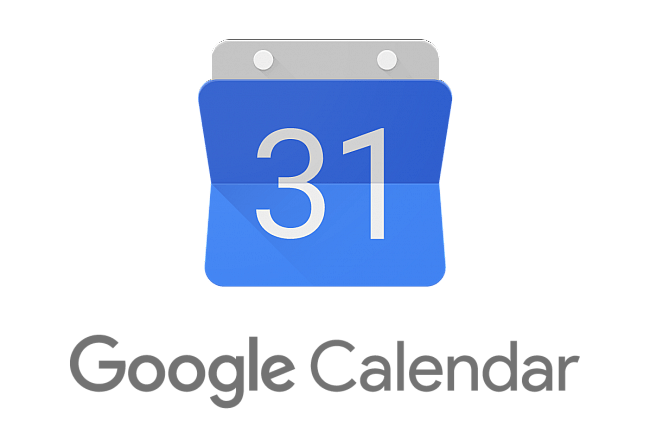
Google Calendar can start to feel a lot less simple the more events you have on your agenda. Luckily, there are some cool hacks and under-the-radar features you can use to make your life in Google Calendar much easier to organize.
It is on third place of top 5 Apps you must integrate with slack.Calendar software can be quite useful. Busy executives might refer to a calendar program as they navigate from one business meeting to another.
Storing calendars on the Internet also means that it’s easier to share information with other users. In turn, scheduling events and creating invitations becomes easier. If there are conflicts, you may be able to adjust your plans.
4)Google Drive

Google Drive is a cloud-based storage solution that allows you to save files online and access them from anywhere. It comes preinstalled on most new Android phones, and you’ve already got an account if you’ve ever used Gmail.
It allows you to store your media and documents on Google servers so you can free up space on your hard drive and access them from just about any device with an internet connection. One of the best things about Drive is the ability to share files with others.
These can be single documents as well as folders. To share a Google Drive file or folder, select it and click the Get shareable link icon, then copy and share the link with the people you want.
5) Trello

Slack with all these integrations will simplify project management. These were just 5 and Slack has so much more to offer.In conclusion, I have listed my 5 Apps you must integrate with slack. Even if you aren’t a business person, do try some of these apps.I guarantee that they will help you improve your productivity. If you have any questions or clarifications, regarding the use of technology for your business, please feel free to contact us at hello@marketbird.in or call me at +917204592231.
